 Department of Civil and Environmental Engineering
Department of Civil and Environmental Engineering
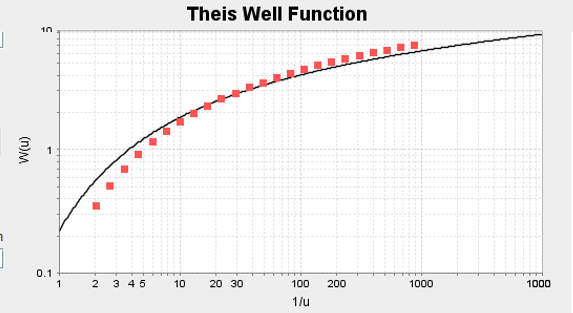
User guide: 
Open the applet in a new browser tab: 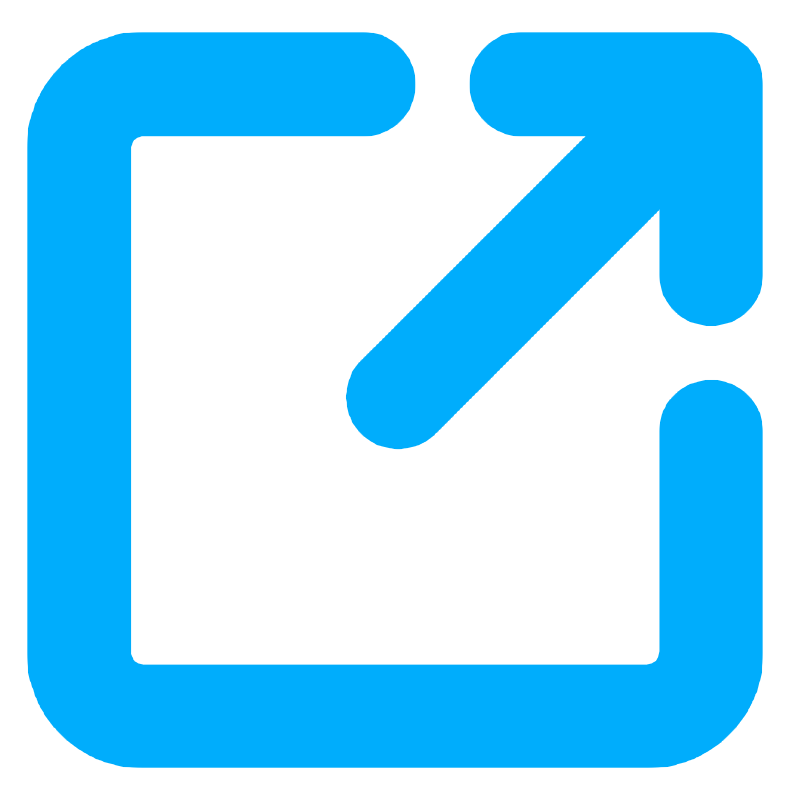
Download the applet as a .jar file: 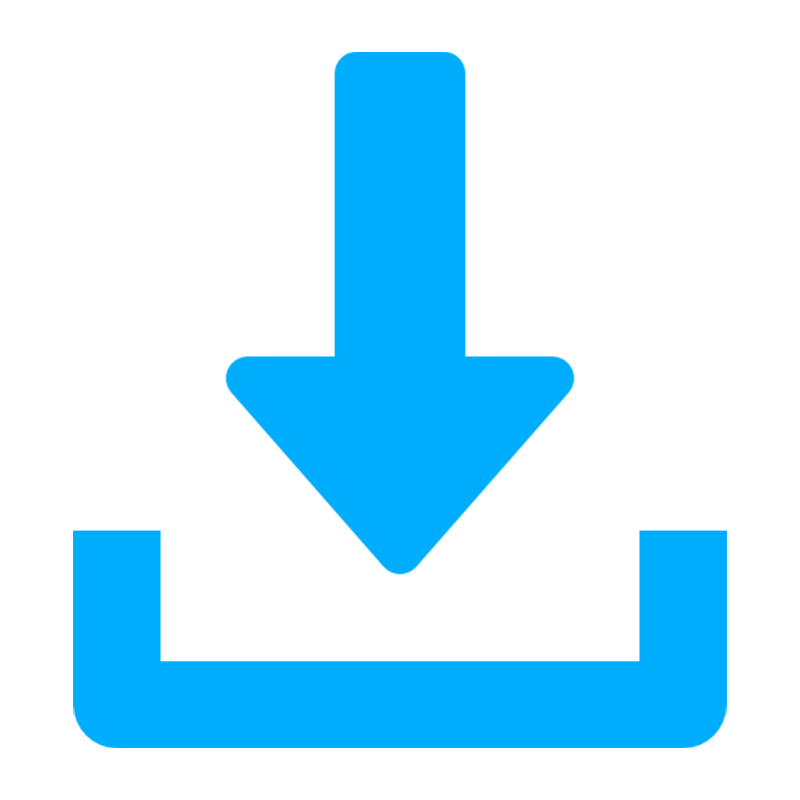
Excel Macro:  .
.
An aquifer pumping test is conducted to evaluate an aquifer by "stimulating" the aquifer through constant pumping, and observing the aquifer's "response" (drawdown) in observation wells.
Aquifer testing is a common tool that hydrologists use to characterize
a system of aquifers, aquitards and flow system boundaries.Users can
run the application in two ways.
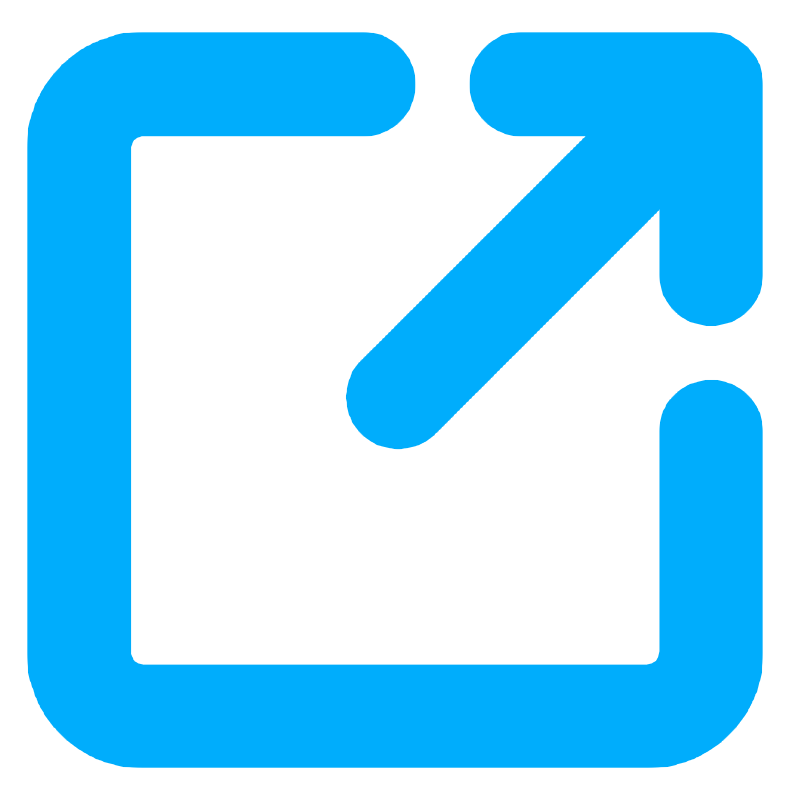 - The easiest way is to launch a Java applet and run the test. In order to run the Java Applet you need to have Google Chrome and either CheerPJ or IE Tab Chrome extension installed.
- The easiest way is to launch a Java applet and run the test. In order to run the Java Applet you need to have Google Chrome and either CheerPJ or IE Tab Chrome extension installed.
In this way the users will have to input the time vs drawdown data by hand.
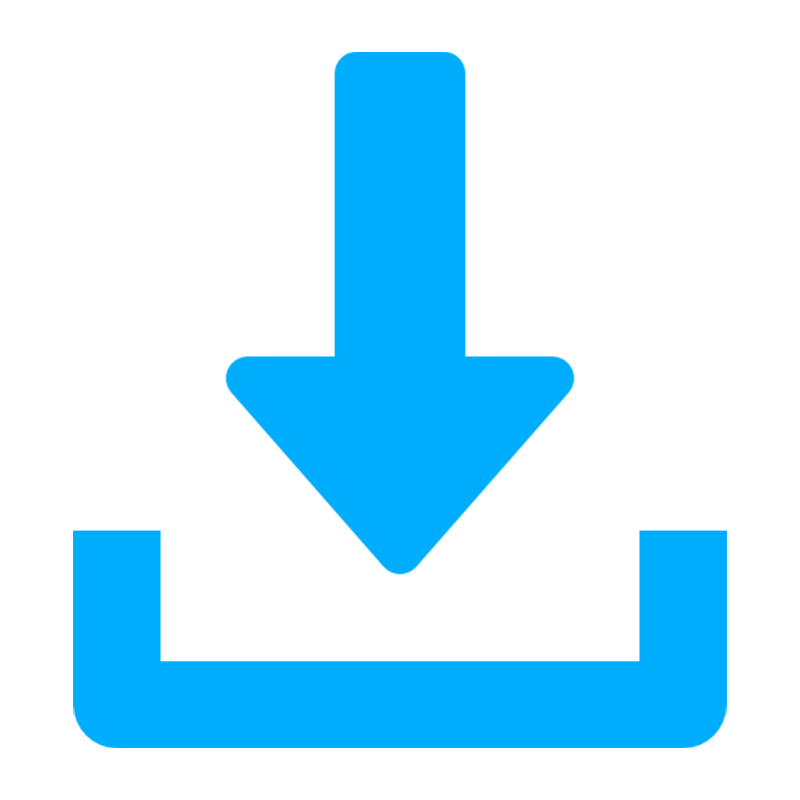 - The users can also download the Java application as a jar file and run then from their computer as long as they have a Java Run Time Environment installed on their machine.
- The users can also download the Java application as a jar file and run then from their computer as long as they have a Java Run Time Environment installed on their machine.
In a Windows machine, the executable jar can be run usually by double clicking the downloaded jar file. Otherwise the users will have to open a
terminal, change current directory to
the directory containing the jar file and run the following command:
java -jar nonleakyaquifer.jar
 - Downloads the Excel macro
- Downloads the Excel macro
When the users run this
program, they will be able to input the measured data (time vs
drawdown) from a disk file. The
input file has a specific
format. There is an Excel macro (AquiferDataInput.xls) which the users can use to input time
vs
drawdown data. This Excel macro
will generate the input file in the appropriate format.
 - If you have any questions you can read the user guide, available in PDF format, which describes how to use the application.
- If you have any questions you can read the user guide, available in PDF format, which describes how to use the application.
Supported by Provost's Initiative on Teaching Advancement (PITA), University of Illinois Educational Technologies Board, Department of Civil and Environmental Engineering, National Science Foundation
Last Modified: April 2, 2021